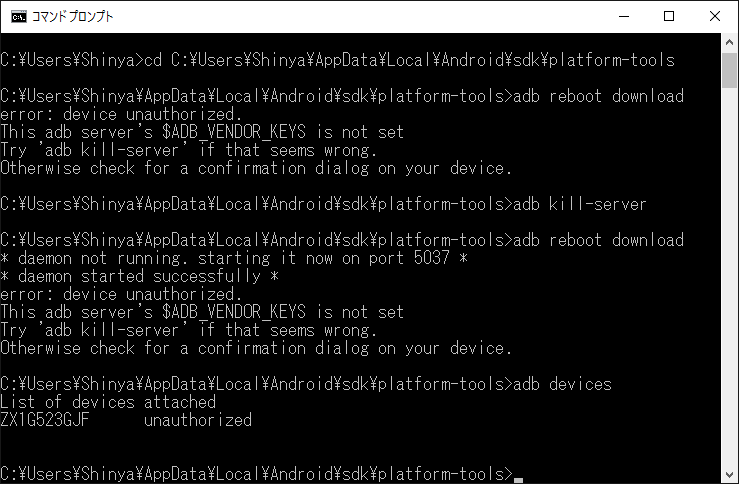Android
ADB(Android Debug Bridge)が使えなくなっていたので、どうすれば良いのかを調べました。
ADB(Android Debug Bridge) was out of order, so I’ve searched.
確か、SDK(Software Development Kit)がどこに入っているかが分かり、“SDK Manager.exe“をダブルクリックして、
次のようなコマンドをコマンドプロンプトに入力すると良いみたいです。
It maybe, if we know the place where the SDK(Software Development Kit) is in and Double Click the “SDK Manager.exe“ and input some Commands in the next to the Command Prompt.
Microsoft Windows [Version 10.0.10586]
(c) 2015 Microsoft Corporation. All rights reserved.
C:\Users\Shinya>adb devices
‘adb’ は、内部コマンドまたは外部コマンド、
操作可能なプログラムまたはバッチ ファイルとして認識されていません。
C:\Users\Shinya>cd C:\Users\Shinya\AppData\Local\Android\sdk\platform-tools
C:\Users\Shinya\AppData\Local\Android\sdk\platform-tools>adb reboot
error: device unauthorized.
This adb server’s $ADB_VENDOR_KEYS is not set
Try ‘adb kill-server’ if that seems wrong.
Otherwise check for a confirmation dialog on your device.
C:\Users\Shinya\AppData\Local\Android\sdk\platform-tools>adb reboot download
error: device unauthorized.
This adb server’s $ADB_VENDOR_KEYS is not set
Try ‘adb kill-server’ if that seems wrong.
Otherwise check for a confirmation dialog on your device.
C:\Users\Shinya\AppData\Local\Android\sdk\platform-tools>adb kill-server
C:\Users\Shinya\AppData\Local\Android\sdk\platform-tools>adb reboot download
* daemon not running. starting it now on port 5037 *
* daemon started successfully *
error: device unauthorized. This adb server’s $ADB_VENDOR_KEYS is not set
Try ‘adb kill-server’ if that seems wrong.
Otherwise check for a confirmation dialog on your device.
C:\Users\Shinya\AppData\Local\Android\sdk\platform-tools>