IoT
M5 Stack
M5 Stack Related PG source code is here.
M5 Stack, the general IoT micro computer is delivered from China via Singapore by AliExpress (of Alibaba). It take time but it’s inexpensive, so I’m buying there. I’m assuming of business usage, too.


I made M5 Stack to take air pressure, temperature and humidity.
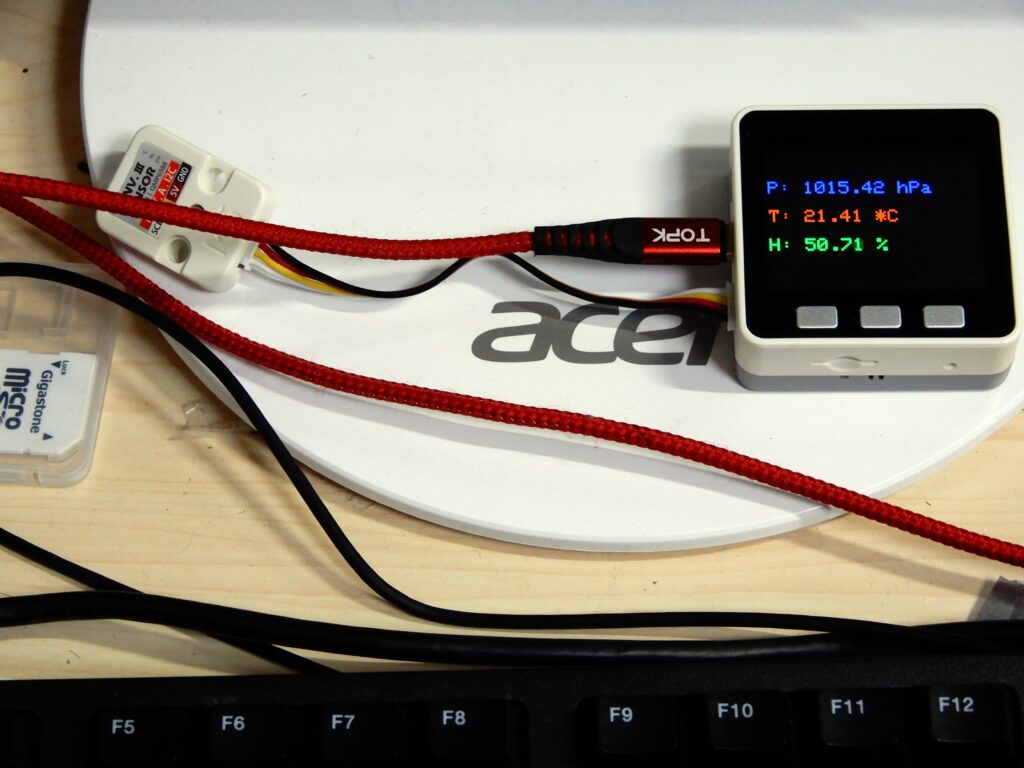
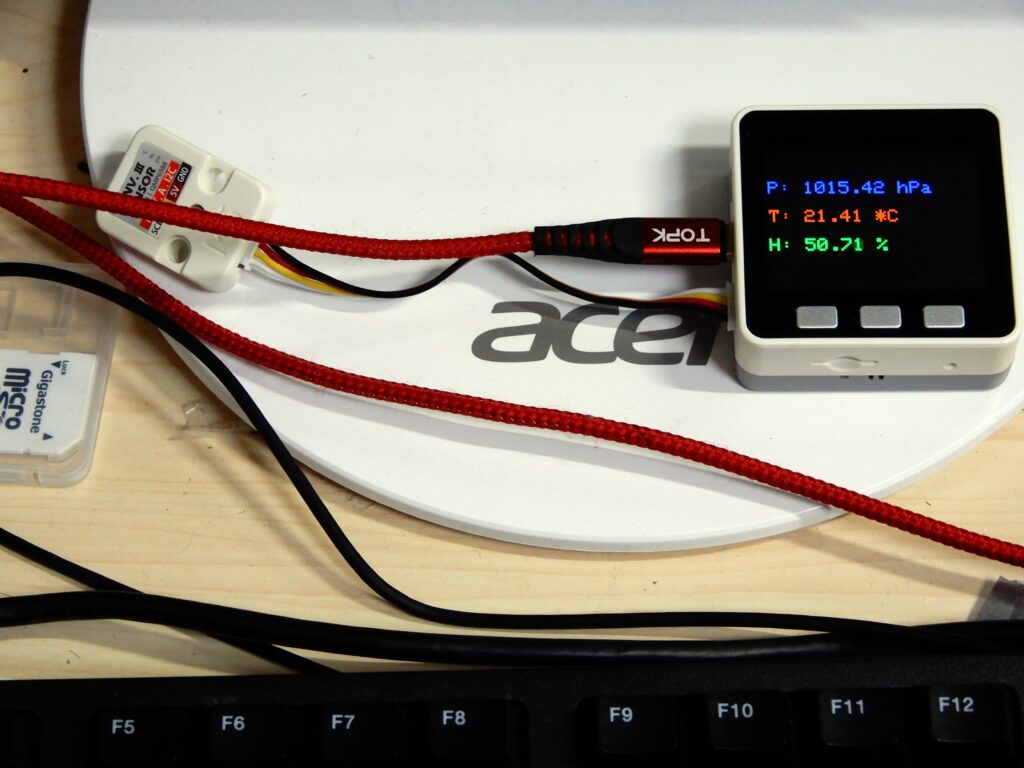
I implemented from Arduino IDE (CUI).
After that, I’ve done it from UiFLOW (GUI) and it’s very easy than CUI to make it graphically.
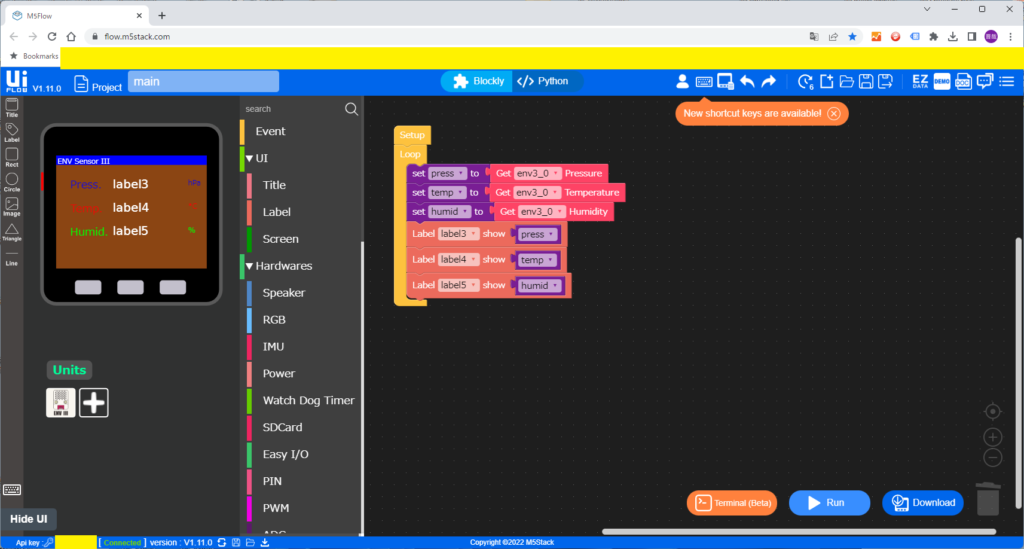
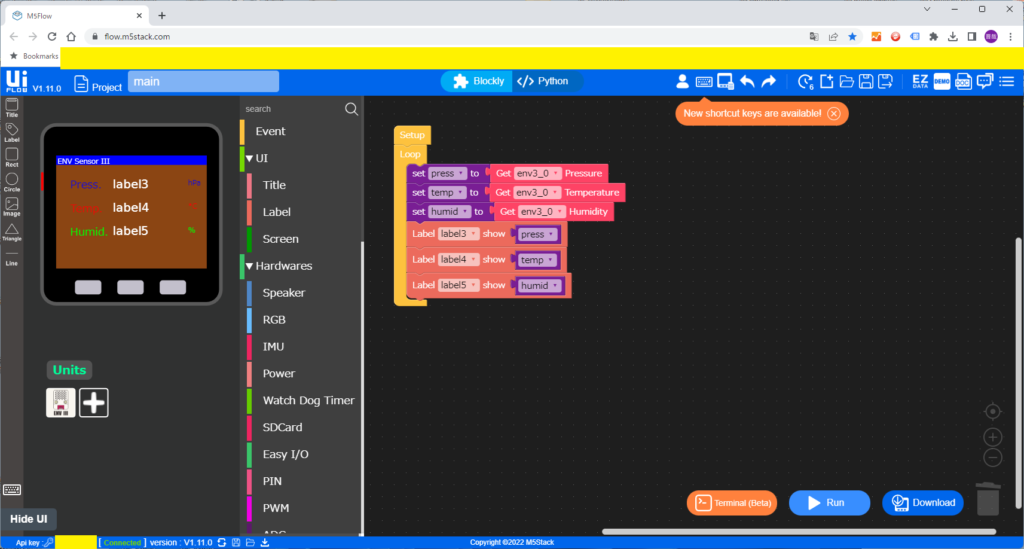
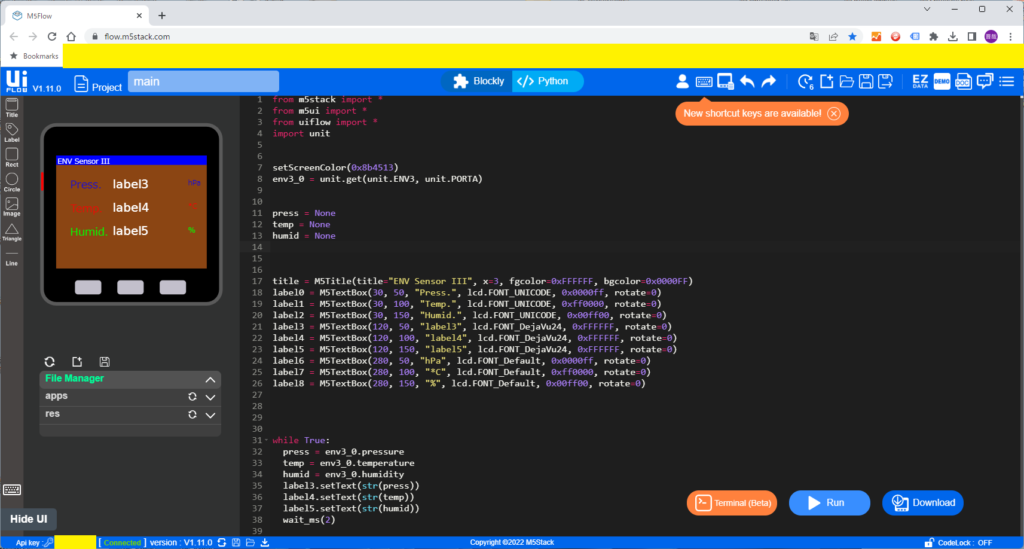
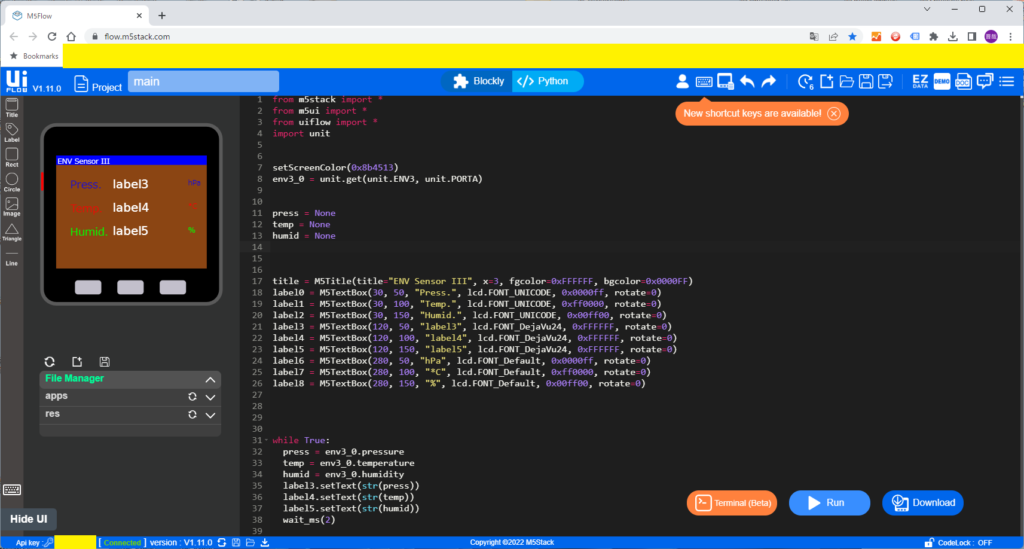


I made angle sensor and motion sensor.
Left is angle and right is motion.
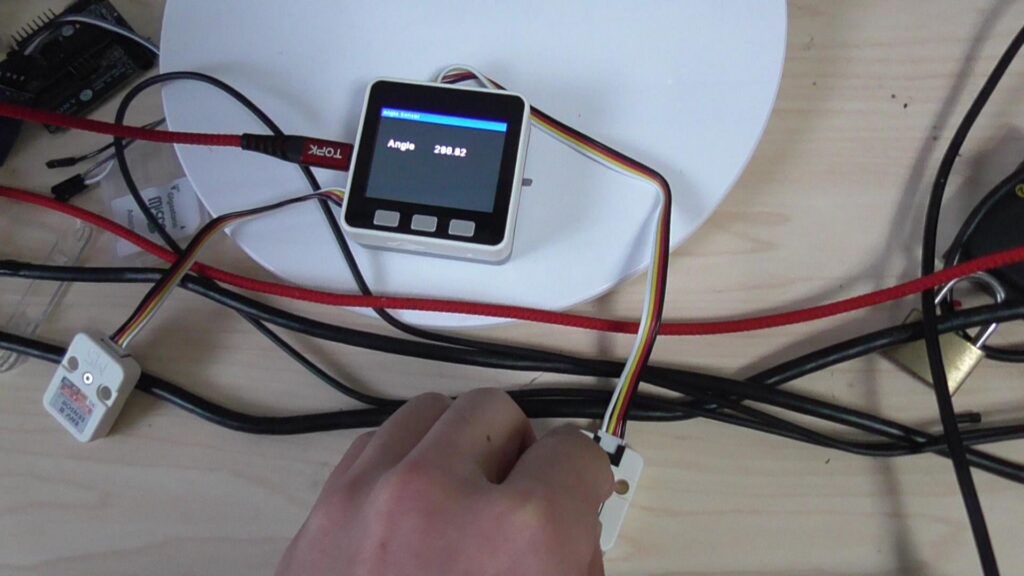
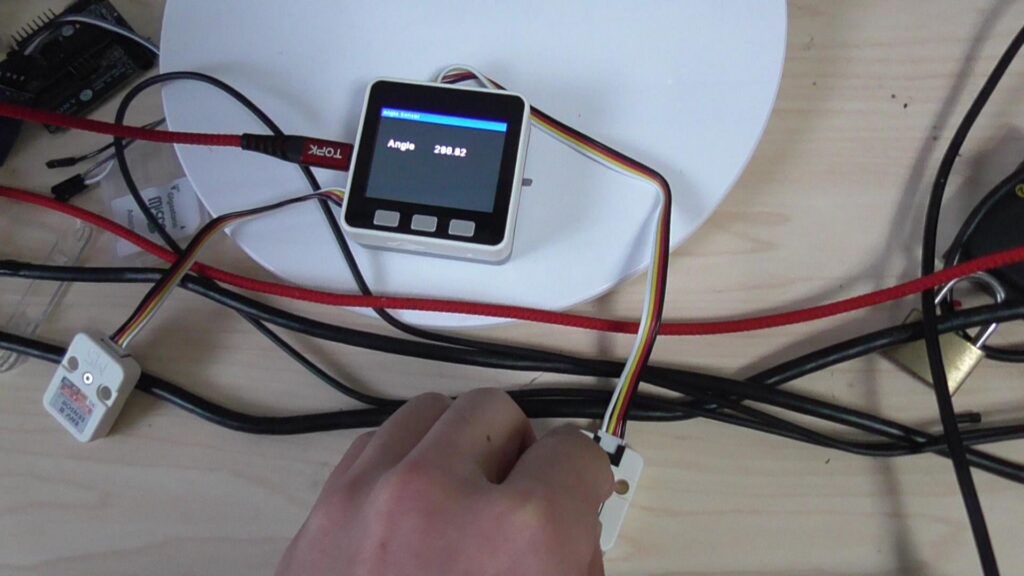


This is the old one (Arduino UNO ver.).
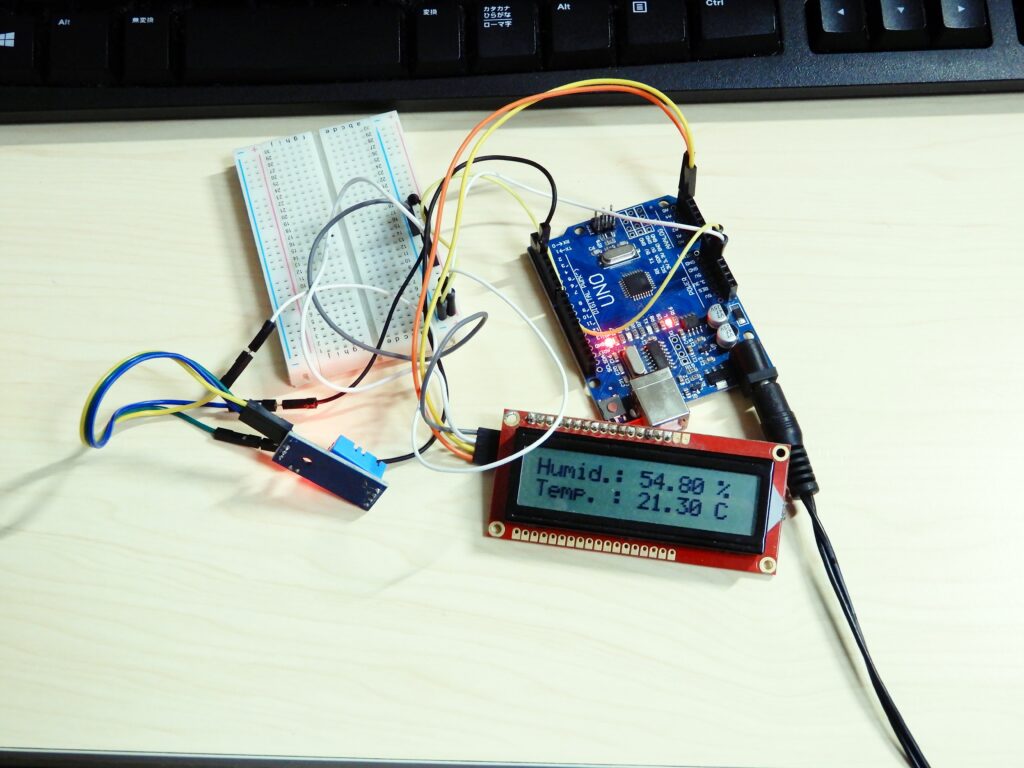
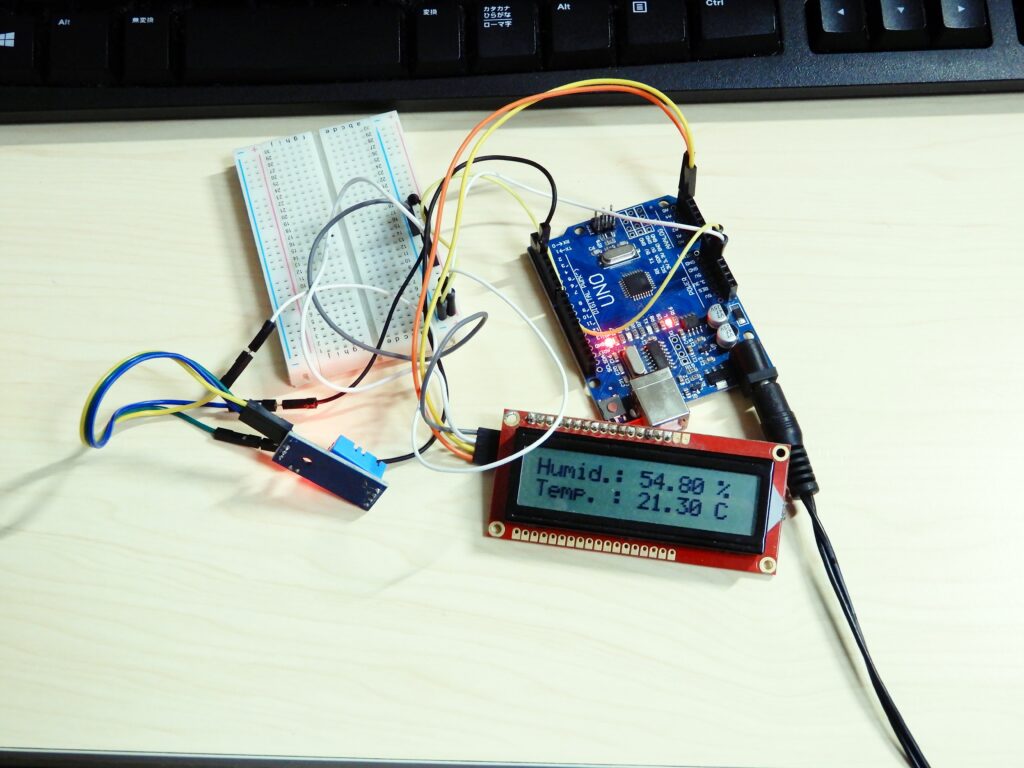
Spresense
Spresense (Sony) Blinking the LED.
I’ve made Heltec ESP 32’s OLED display some kind of images indicating.
Got Temperature and Humidity Sensor Value with Arduino.
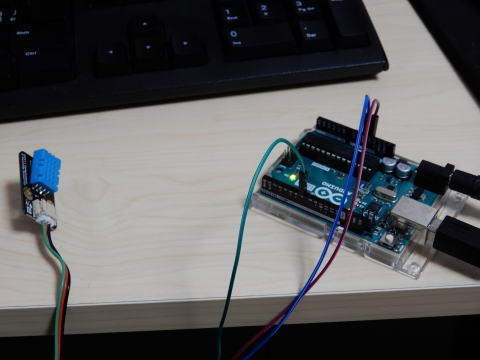
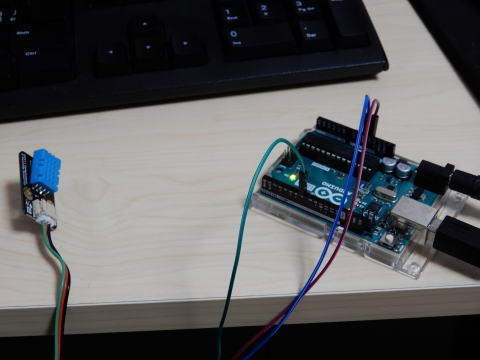
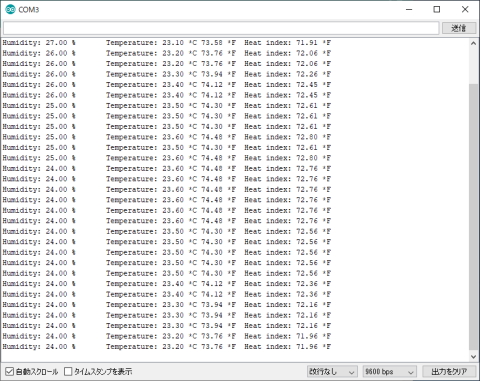
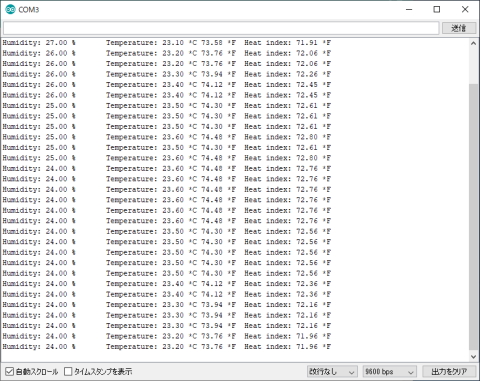
Made LED Blink with ESPWROOM32.
Notice Point is we made the Writing Machine to AVRIPS mkll and the Writing Speed to 256000 since it’s USB 2 this time.
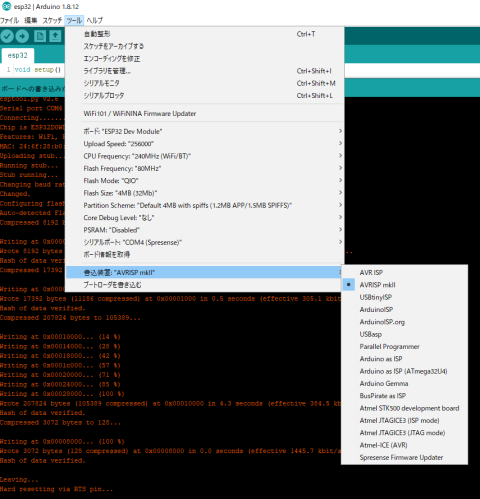
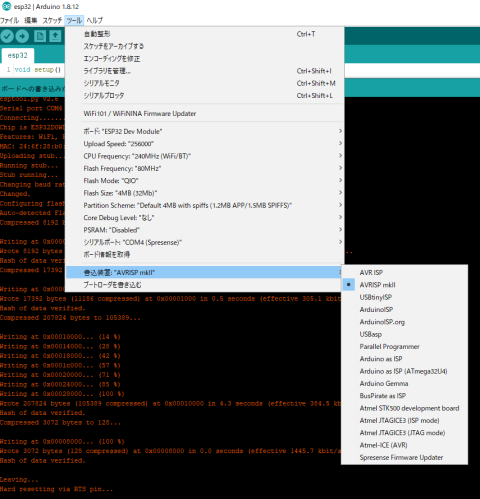
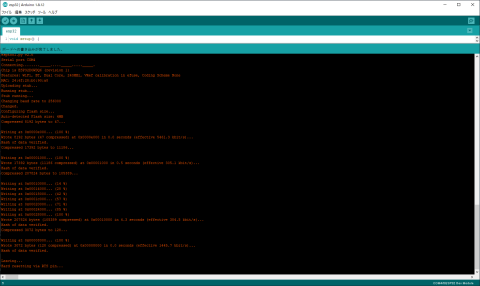
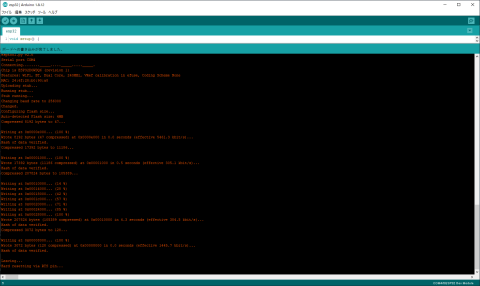
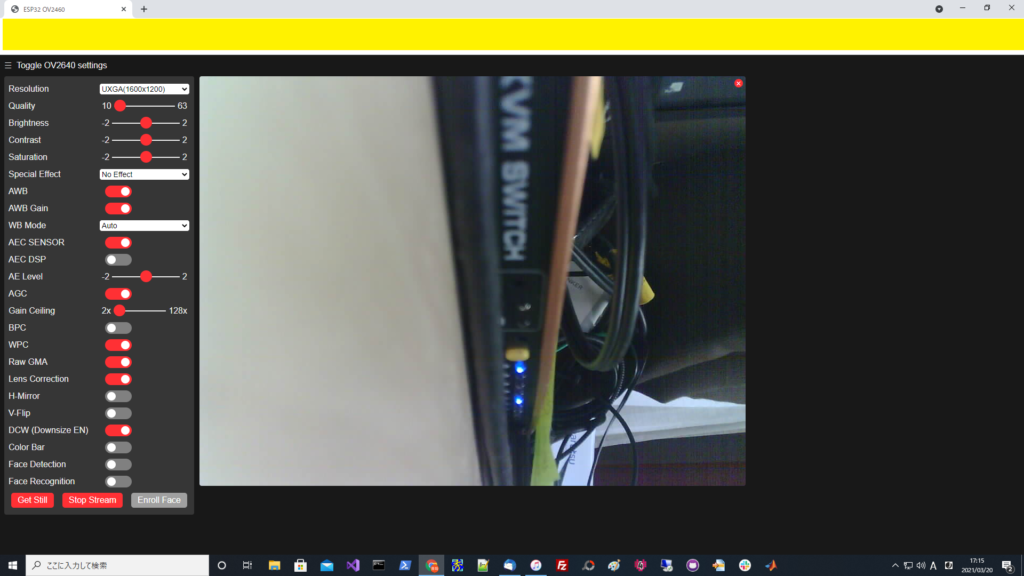
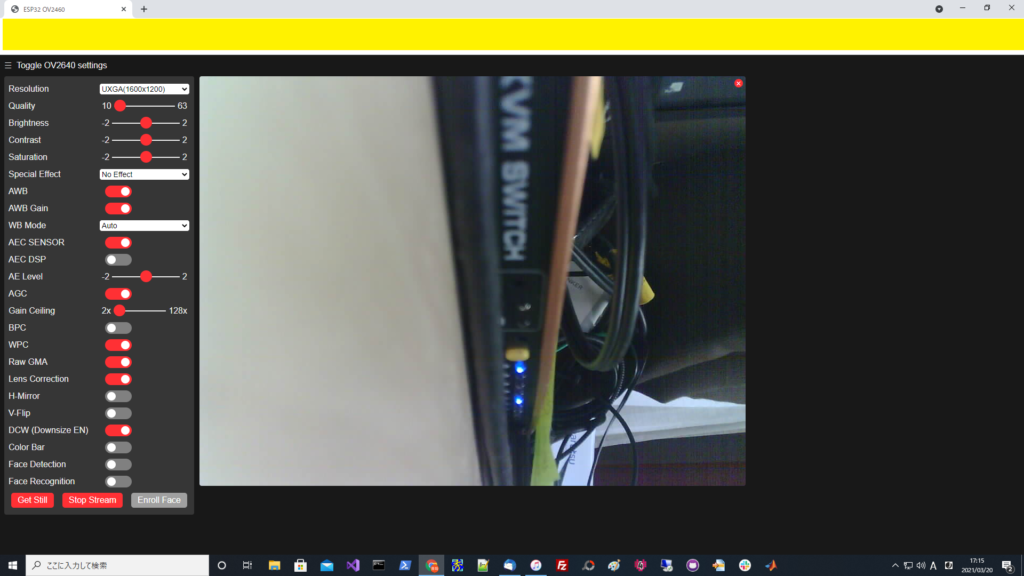
ESP CAM was sent to my home, so I run it and I have been seeing with my Browser. (Up Figure)
(Main Price: 880 JPY etc. 1,000 JPY in TOTAL <1,000 JPY is about 10 dollars>)
I’ll notify about the information which is NOT on the “cf.” website.
- If you couldn’t use COM Port on Arduino IDE since of Windows Update
-> I saw on the web that Chinese Software will help, so I installed it and I was able to use the COM Port.
Look the link on the next.
http://www.wch.cn/download/CH341SER_ZIP.html
The COM Port on Arduino IDE will be indicated with, clicking the “下载(xiazai)” and Download and Install the Software.
(I don’t know about that Software, since I can’t almost read Chinese well.)
- Garbled Character when seeing the IP Address on Arduino IDE Serial Port Viewer
-> You can indicate correctly with unifying the Reading Rate with Serial.begin
・ WiFi Settings
-> I connected with “g”, since I couldn’t make it recognized with “a”.