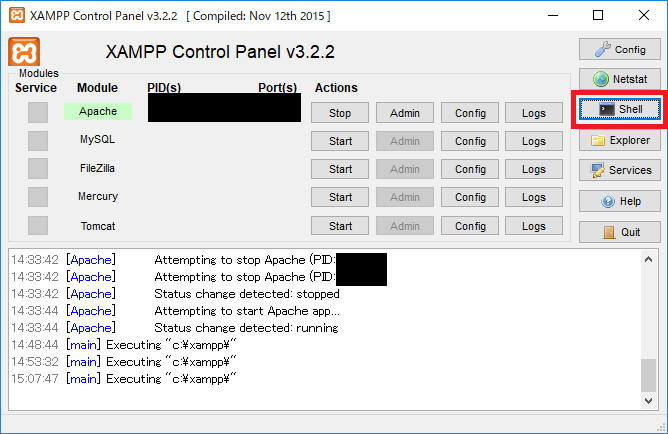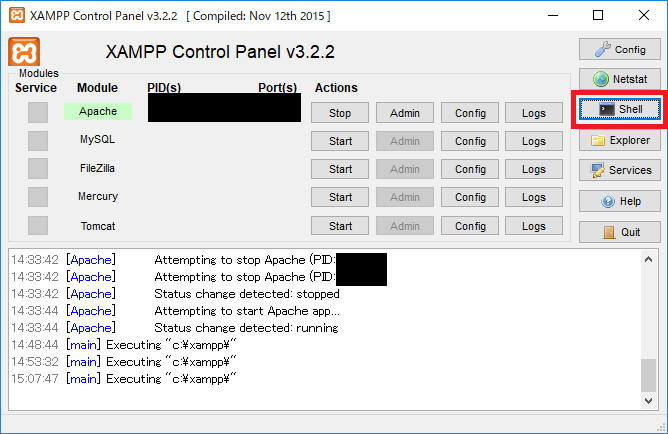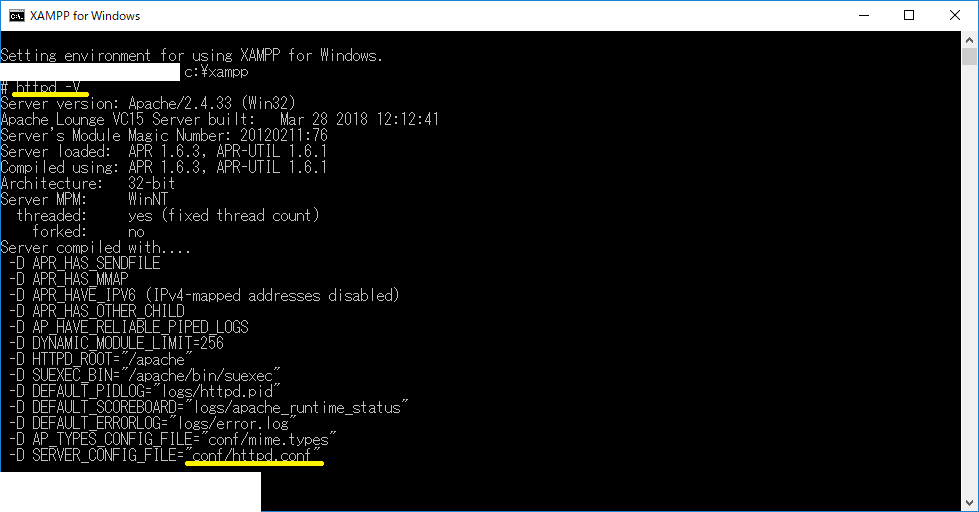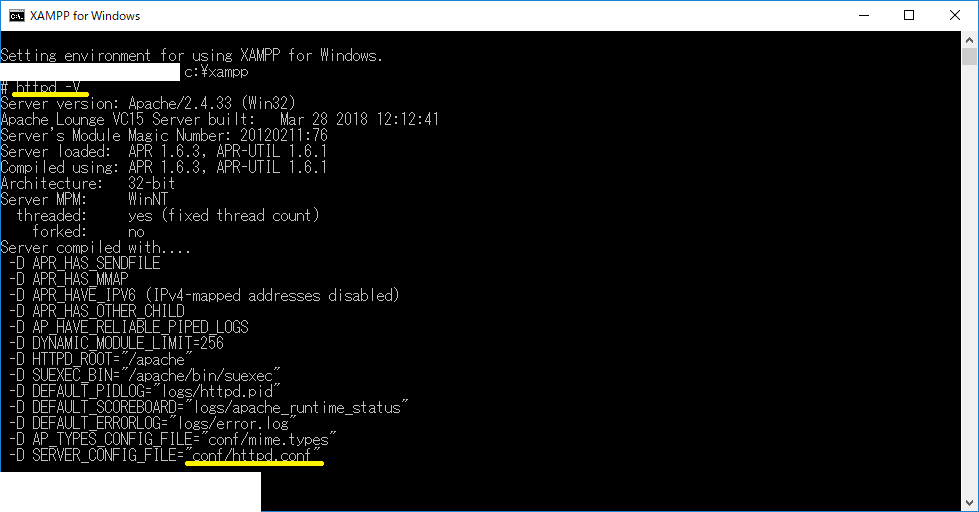NW
Making PHP Development Environment to run “Hello World”
I’ve done something to run “Hello World” program on my local computer environment.
It’s kind of a memo for myself, but I’ve been programming with PHP and the PHP file calling from the HTML file hasn’t been able to indicate by XAMPP on localhost,
because of I’ve overwritten something on php.ini or anything else.
I thought it’s a nice time to do the next thing.
Re-installing XAMPP
About the php.ini settings, I reffered to the next website.
https://www.adminweb.jp/xampp/php/index2.html
By the way, php.ini ‘s place is like the following ones.
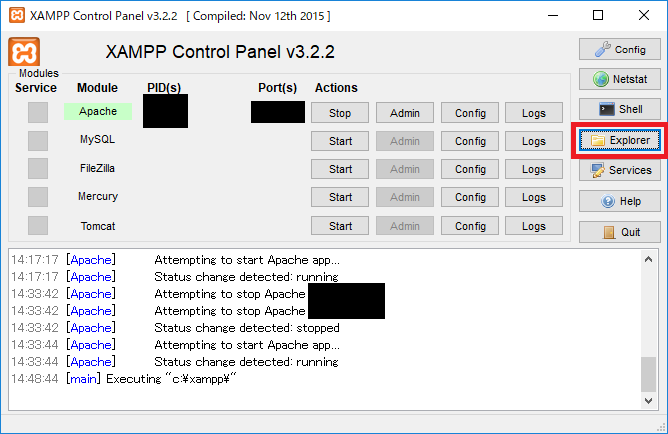
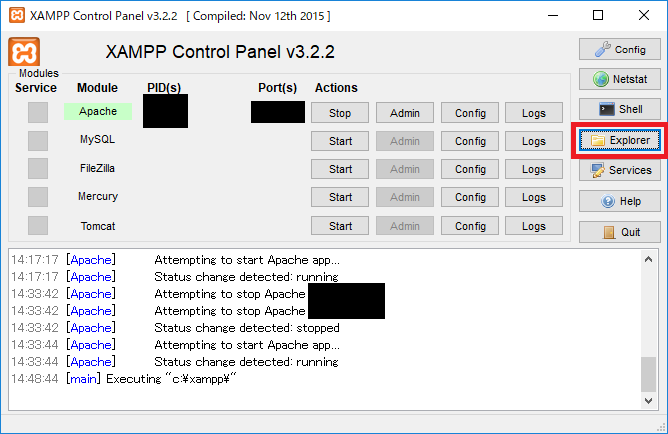
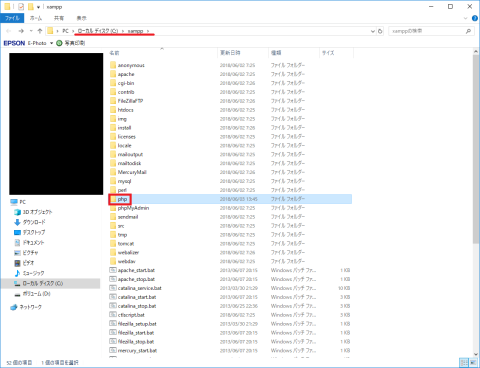
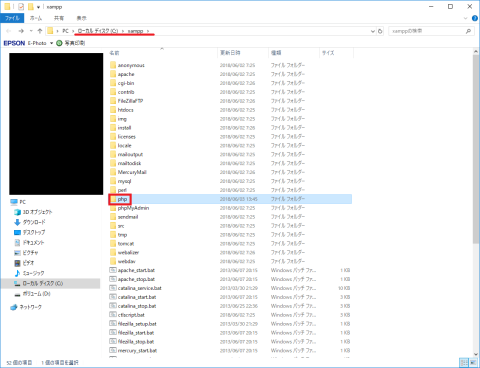
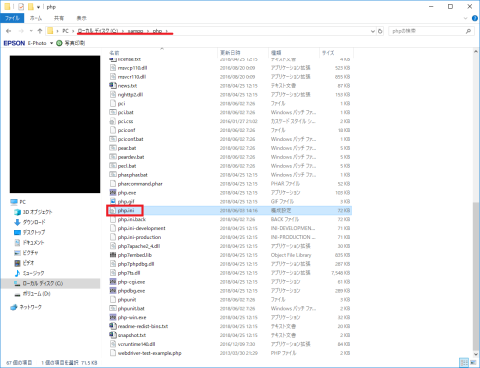
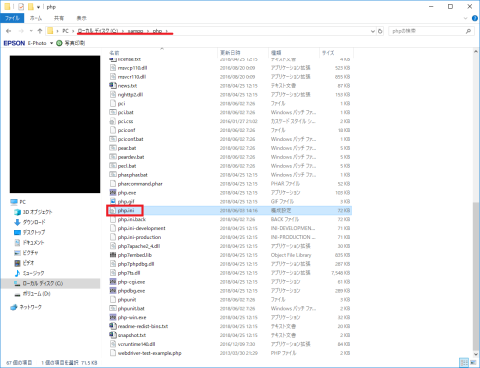
Doing the things above and run XAMPP, the part of the PHP embedded on the HTML and the part of the PHP called from the PHP on localhost, has white out.
How to prevent from being White Out on the HTML’s PHP Part
1. Make a proper folder in the “htdocs” under the “dashboard”.
C:\xampp\htdocs\dashboard\test
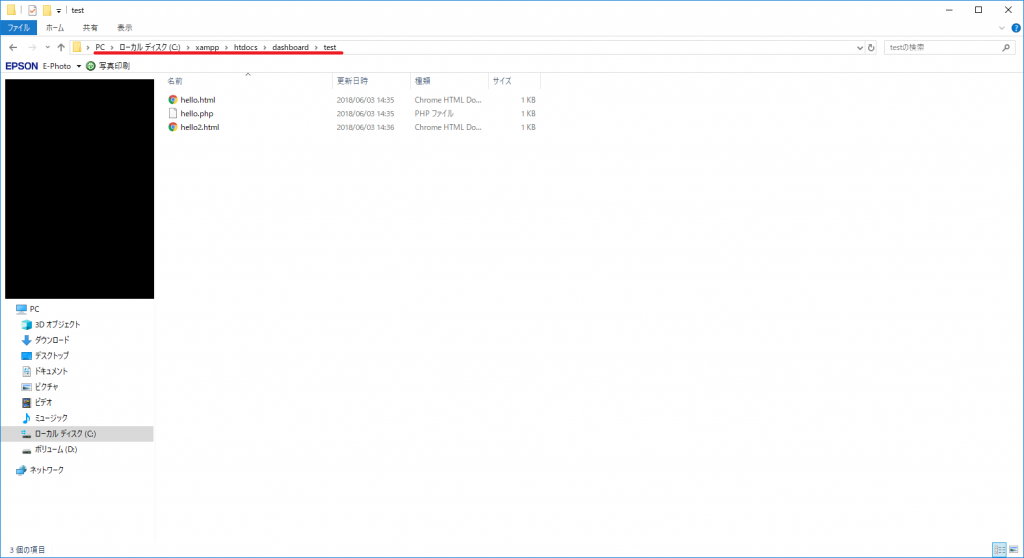
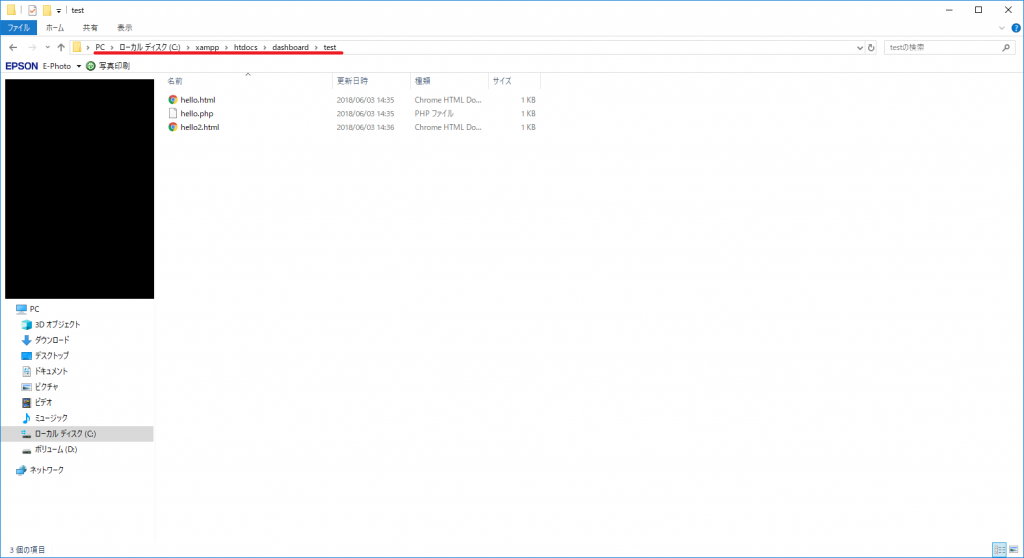
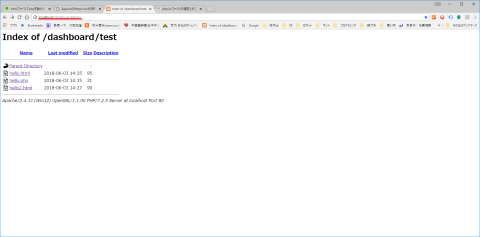
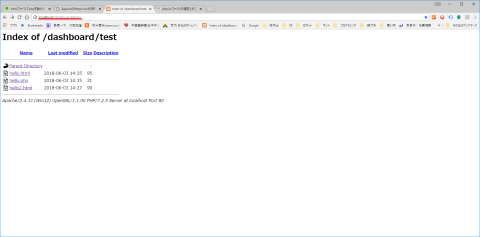
By the way, the run program is on the next.
hello.html
<html>
<head>
<title>Hello</title>
</head>
<body>
<?php print ‘Hello World’; ?>
</body>
</html>
hello2.html
<html>
<head>
<title>Hello</title>
</head>
<body>
<?php include (“hello.php”); ?>
</body>
</html>
hello.php
<?php
print ‘Hello World’;
?>
So, I’ve tried to change the “httpd.conf” settings below, it worked.
https://qiita.com/non0311/items/1114f080603d9007b1c4
I’ve reffered the next website in the next about the place of “httpd.conf”